The Benefits of Using a Content Management System (CMS)
Boost your The Benefits of Using a Content Management System (CMS) results with proven strategies. Practical steps to improve rankings, traffic, and conversi…
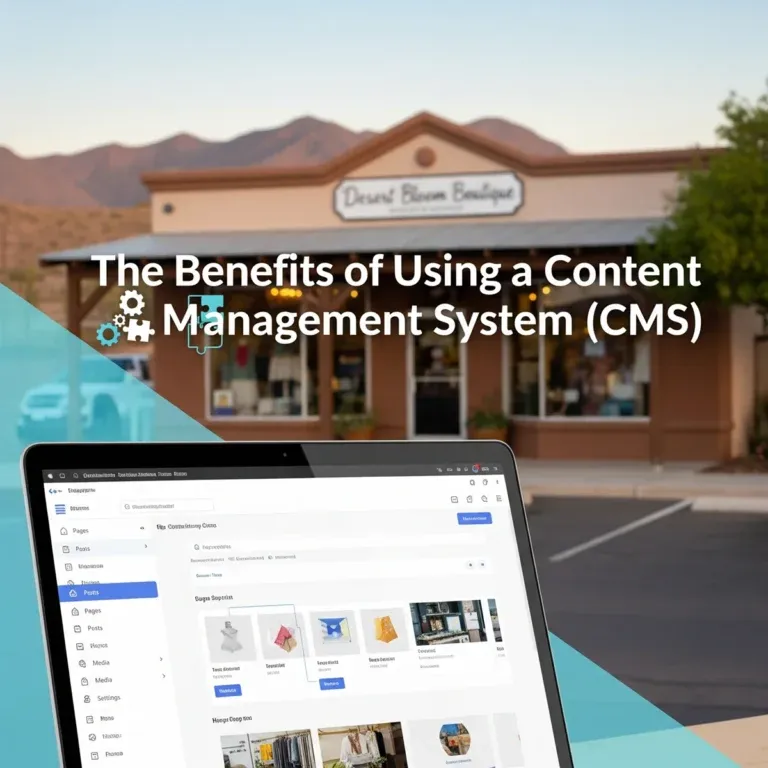
A modern website should be easy to update, hard to break, and built to grow. That’s exactly what a Content Management System (CMS) gives you. Whether you’re a shop in Bullhead City, a service company in Kingman, or a boutique near the London Bridge in Lake Havasu City, the right CMS lets you publish fast, keep branding consistent, and rank better in Google with less hassle.
📌 Why a CMS matters for Mohave County businesses
Seasonal traffic, event-driven spikes, and local searches change quickly here. A CMS helps you adjust hours, add promotions, post updates, and optimize pages the same day—no developer ticket required.
What is a CMS?
A CMS is software that powers your site and gives you an editor to create pages, blogs, products, and more—without coding. Popular options include WordPress, Joomla, and Drupal. For most small and mid-sized businesses in Mohave County, WordPress is the best mix of flexibility, affordability, and plugin ecosystem.
Key Benefits (that actually move the needle)
1) Publish fast, stay consistent
- One login, every update: Change hours, pricing, menus, promos, and blog posts from a single dashboard.
- Reusable blocks: Create branded sections (FAQs, testimonials, CTAs) once and drop them across pages.
- Team-friendly: Assign roles (author, editor) so staff can draft content while you approve.
Pro Tip: Save time with a “Holiday Hours” block you can toggle on/off every season. It keeps your layout consistent sitewide.
2) Built-in SEO control
- Meta titles & descriptions: Edit search snippets per page and preview how they look in Google.
- Clean URLs: Human-readable slugs help rankings and CTR.
- Schema & sitemaps: Many CMS SEO plugins generate both automatically.
- Core Web Vitals: Pair your CMS with caching/CDN to improve speed (a ranking factor). See our Local SEO guide for setup basics.
3) Security & updates (without panic)
- One-click updates: Keep the core, theme, and plugins current.
- Backups: Roll back if something breaks after an update.
- User roles: Prevent accidental site-wide changes by restricting non-admin accounts.
4) Integrations that save time
- Forms & CRM: Send inquiries to your email or CRM automatically.
- E-commerce: Add product catalogs, gift cards, curbside pickup, and local delivery rules.
- Marketing: Connect email platforms, analytics, and ad pixels in minutes.
Which CMS should you choose?
Short answer for most local businesses: WordPress. It’s the industry standard with the biggest plugin/theme ecosystem and the lowest total cost of ownership for content-driven sites.
- Choose WordPress if you want speed to market, a huge plugin library, and an editor your team can learn fast.
- Consider Joomla if you need advanced user permissions and multilingual out of the box.
- Consider Drupal if you have complex, enterprise-level content models and a developer on retainer.
30-Minute Decision Framework
List 5 must-have features (blog, gallery, bookings, gift cards, forms). Match them to plugins/themes that are well-rated and maintained. If WordPress covers all five with reputable add-ons, choose it and move forward.
Real local use cases
- Bullhead City service business: Uses a CMS to publish monthly tips and rank for “near me” queries. (Start with Local SEO: Optimize Your Site.)
- Lake Havasu retailer: Adds seasonal collections and event promos without calling a developer.
- Kingman nonprofit: Updates event calendars and donation pages in minutes.
Migrating from a DIY builder (Wix, Squarespace) to WordPress
- Inventory your content: Pages, posts, products, redirects, forms, tracking pixels.
- Choose a starter theme: Lightweight, accessible, and mobile-first.
- Plugin set: SEO, forms, security, caching, backups, image optimization.
- Rebuild core templates: Home, services, location pages, blog, single posts.
- 301 redirects: Map every old URL to its new slug to protect rankings.
- QA & launch: Test forms, speed, mobile layouts, and tracking.
Need a checklist? Pair this with Engaging Social Media Content to announce your relaunch and drive traffic on day one.
Your light-touch maintenance plan
- Weekly: Update plugins/themes, approve comments, check form submissions.
- Monthly: Post a blog, add 3–5 new photos, review analytics & Search Console.
- Quarterly: Refresh key landing pages, rotate testimonials, test site speed.
Helpful references
CMS FAQs (straight answers)
Common questions we get from Mohave County shop owners and service providers:
What’s the best CMS for a small local business?
WordPress in most cases. It’s flexible, affordable, and your team can learn it quickly. If you have unique permissions/multilingual needs, look at Joomla. Complex enterprise content? Consider Drupal.
Will a CMS help my Google rankings?
Indirectly, yes. A CMS makes it easy to publish quality local content, control meta data, add schema, and keep pages fast—key ingredients for Local SEO.
How much does a CMS website cost to maintain?
Budget for hosting, premium plugins/themes if needed, and light maintenance. Most small sites land in the “hundreds per year,” not thousands—unless you add custom features or heavy e-commerce.
Can you migrate my existing site without losing rankings?
Yes. We map 301 redirects, replicate on-page SEO, and keep the site fast. Post-launch, we monitor Search Console and adjust. Want a deeper dive? See our content launch tips.
Are CMS websites secure?
When kept updated with reputable plugins, backups, and basic hardening, yes. Most issues come from neglected updates or weak passwords—both preventable.
Will a CMS slow down my site?
Not if you choose a lightweight theme, use caching/CDN, compress images, and avoid bloated plugins. We optimize Core Web Vitals as part of every build.
Want a CMS you won’t outgrow?
We build fast, search-ready WordPress sites and train your team to update them—so you can publish confidently. Serving Bullhead City, Lake Havasu City, Kingman, and the Colorado River communities.
Get a CMS Game Plan