World Photography Day: Show Off Your Business
Use World Photography Day to highlight your business with eye-catching photos customers will love.
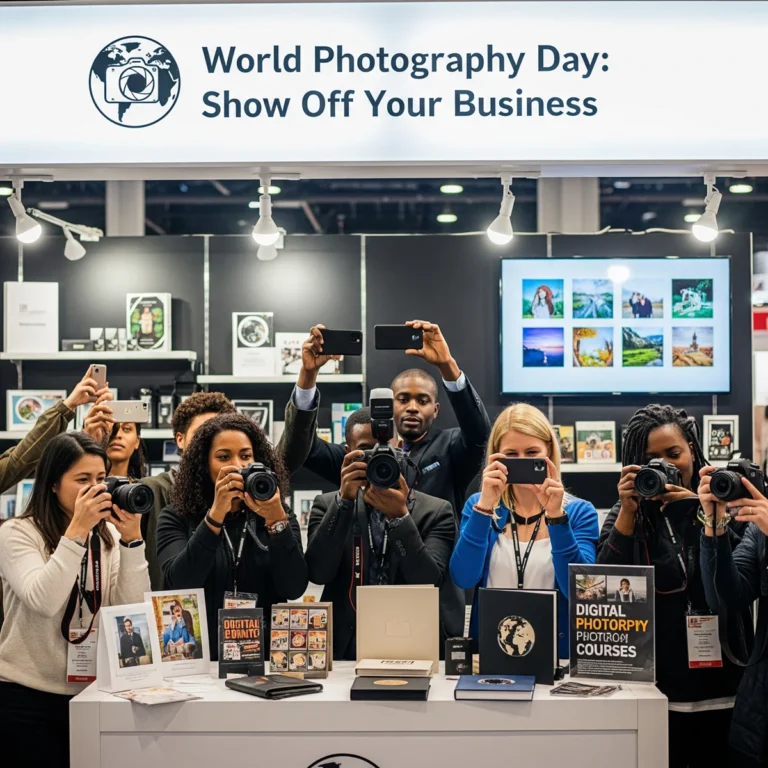
World Photography Day (August 19) is a perfect excuse to flood your feeds—and your Google Business Profile—with fresh, local photos that actually drive visits and sales across Mohave County. This guide gives you a complete World Photography Day marketing playbook: what to shoot, how to shoot it on a phone, where to post, how to caption for local SEO, and the simple offers that turn great visuals into revenue.
📍 Mohave County Snapshot
Show your brand in our places. Use London Bridge (Lake Havasu), the Beale Street murals and Route 66 sign (Kingman), Rotary Park and Davis Camp (Bullhead City), and Katherine Landing for outdoor lifestyle shots. Your customers scroll past stock photos—locals stop for scenes they recognize.
Plan Your World Photography Day Marketing (Shot List)
Don’t wing it. Build a 12-shot list that hits four storytelling angles:
- People: Smiling hand-offs, quick demos, behind-the-scenes (faces win trust).
- Product/Service: Tight details, use-in-context, before/after.
- Place: Exterior, parking/directions, neighborhood landmark for geo-signals.
- Process: How it’s made/fixed/packed; quick step-by-step on a counter or workbench.
Bonus ideas by niche:
- Retail: “Gifts under $25,” color-coordinated table, staff picks with handwritten tags.
- Restaurants/Cafés: 45° plate shot by a window, steam shot, barista pour, patio vibes at golden hour.
- Salons/Spas: Before/after, tools neatly arranged, stylist portrait, natural light hair detail.
- Contractors/Services: Jobsite wide → detail → result; include van with phone number in frame.
- Tourism/Experiences: Customer in the moment, landmark backdrop, booking QR at the end.
Phone Photography That Looks Pro (Fast Settings)
- Light: Face a window or open shade; turn off mixed overhead lights. Golden hour makes everything look better.
- Lens: Use the main (1x) lens, not the ultra-wide indoors (it warps faces and rooms).
- Stability: A cheap tripod or resting your phone on a box fixes 80% of blur.
- Focus/Exposure: Tap to focus → drag to slightly lower exposure for richer color → hold to lock.
- Composition: Turn on the grid. Rule of thirds + one clean background color that matches your brand.
- Consistency: Shoot 3 angles per subject (wide, medium, detail). Same distance, same height → your grid looks branded.
Editing Workflow (10 Minutes per Set)
- Cull: Pick the sharpest 3 shots. Delete the rest.
- Edit: In Photos/Google Photos or Lightroom Mobile: auto → reduce highlights → warm/cool to match your brand → add a tiny clarity bump.
- Crop: Square (1080×1080) or 4:5 portrait (1080×1350) for Instagram/Facebook; landscape (1200×675) for blogs/OG images.
- Caption & alt text: Add location + benefit (“Kingman gift set under $25 • Beale Street pickup”).
Free tools worth using: Meta Business Suite (schedule), Google Business Profile: add photos, Maps photo guidelines.
Post Everywhere Your Customers Look (and Why)
- Google Business Profile (GBP): Add exterior, interior, team, product, and in-use photos. These show in local search and Maps when people are ready to act.
- Instagram & Facebook: Carousel of 5–7 shots with one clear CTA (“Tap Directions,” “Call,” or “Book”). Add your city hashtag (#KingmanAZ #BullheadCity #LakeHavasu).
- Your website: Refresh the homepage hero and top service pages; compress images for speed. Add a “shot today” caption with city + service keyword for local SEO.
- Email: Use one photo as your hero and link to the gallery. (Pair this with Strategy Sunday: Email Marketing.)
World Photography Day Offers That Convert
- “Show & Save”: Customers who show a photo they took in your store today get 10% off—UGC + foot traffic in one move.
- Bundle + QR: Print a small sign with a QR that opens a hidden “Photo Day” bundle page.
- Photo Scavenger: List 3 easy shots (front sign, staff smile, featured product). First 10 to post + tag you win a small freebie.
- Review Prompt: After checkout: “Snap your purchase & review us on Google for a thank-you coupon.”
📌 UGC & Rights (Keep It Clean)
Ask for permission to reuse customer photos (“Reply YES to let us feature this”). Avoid showing someone else’s trademark art/logos as the main subject. For recurring shoots with recognizable people, use a simple model release (see ASMP for guidance).
Caption Formula for Local Reach (Copy/Paste)
Hook: “Mohave County, meet our [product/service] in the wild.”
Benefit: One sentence that solves a problem.
Location: “Shot at [landmark/neighborhood] in [city].”
CTA: “Tap Directions • Call • Book.”
Hashtags: #WorldPhotographyDay #[City]AZ #[Service] #[Brand]
Measure What Matters (Today + 7 Days)
- GBP photo views: Check spikes in “photos viewed” and “calls/directions.” Repeat angles that got views.
- Social saves/shares: These predict sales—shoot more of that subject/location.
- Website: Time on page for the refreshed hero + click-through to contact/booking.
- In-store: Count “Show & Save” redemptions. If it works, keep it for weekends.
Local Boosters & Cross-Promotion
- Tag your Chamber: Kingman, Bullhead Area, Lake Havasu.
- Cross-post with a neighbor (coffee + boutique, salon + boutique, marine supply + rental). Trade a story shout-out today.
- Join a neighborhood photo thread in local groups; comment with one strong image and directions.
Do This Today (90-Minute Plan)
- 15 min: Make a 12-shot list (people, product, place, process).
- 45 min: Shoot sets at the storefront + one local landmark.
- 15 min: Edit/crop and write captions with city + CTA.
- 15 min: Post to GBP, IG/FB carousel, homepage hero refresh, and send a short email linking to the gallery.
Keep momentum: next week, turn the best photos into a 30-second video (how-to here), then feature it in your newsletter (email guide).
World Photography Day Marketing FAQs
Quick answers for local photo marketing in Mohave County:
How many photos should I post today?
What sizes work best for social and my site?
How do I write good alt text and captions for local SEO?
Can I repost customer photos?
What should I do after World Photography Day?
Want a done-for-you photo system?
We’ll plan your shot list, shoot on-site, edit, compress, upload to GBP and your site, and package the best images for social—with captions that convert.
Book Photo SetupKeep the Momentum Going
Stack your wins: follow this with 4 Fast Social Media Wins, plan a Mohave Valley networking pop-in with your new photos on your phone, and prep seasonal visuals using the checklist from Holiday Prep for Kingman Shops.